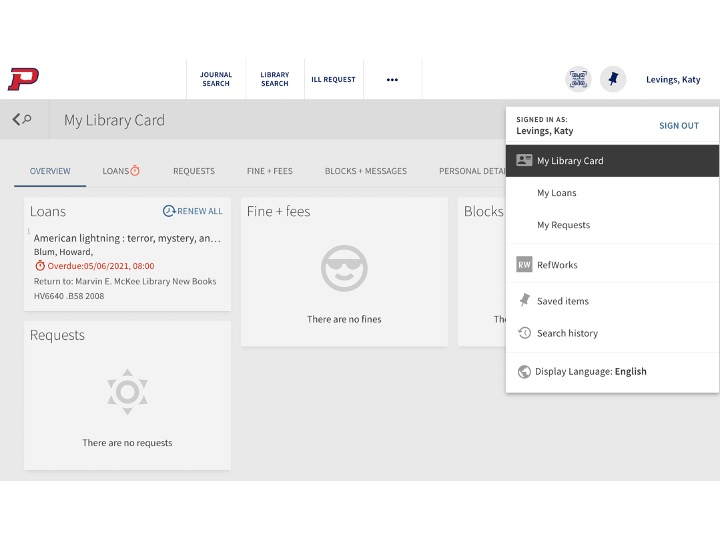Your Library Account
The library account page on the search page is a new feature. It allows you to see what material you have checked out, you can ask for due dates to be extended without going in to the library, and it has features that allow you to make your research time in the catalog more efficient.
This log-in does NOT give you access to electronic resources from off-campus. It is also NOT the same as your Aggie account. You cannot pay bills here.
Community users will not be able to use this feature.
Locating your library account
The library account is located in the upper right hand corner of the search page. It is NOT the same as your Aggie account.
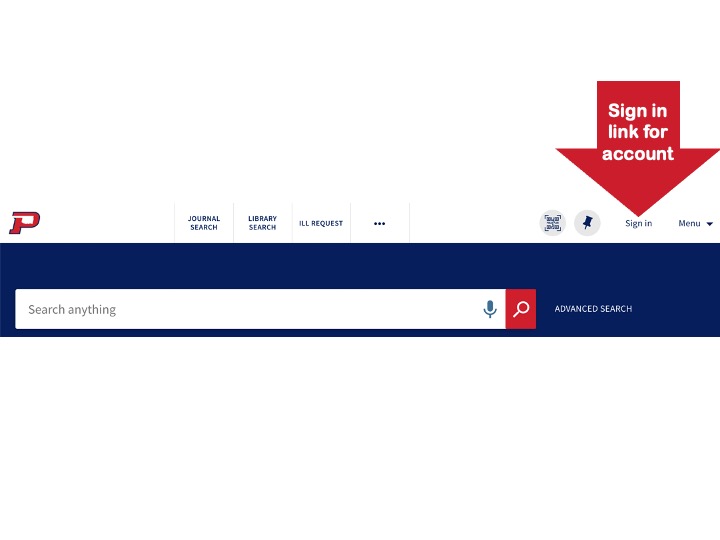
Login page for your account
Use your OPSU credentials to log-in.
- Your username: your OPSU email
- Your password: you OPSU email password.
Community users will not be able to log in.
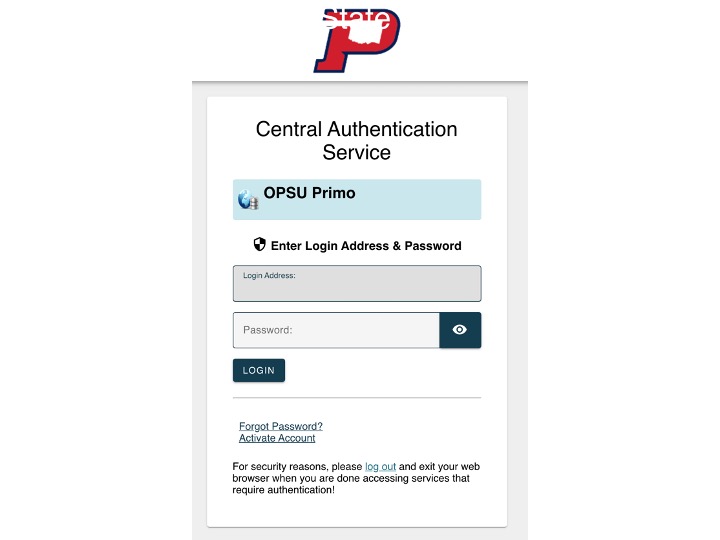
Account menu
The account menu has a number of features you can use. Most likely you will use My Library Card, Saved items, and Search history.
RefWorks requires a separate account with that company.
You can change the language of the search page to English, Spanish, or German.
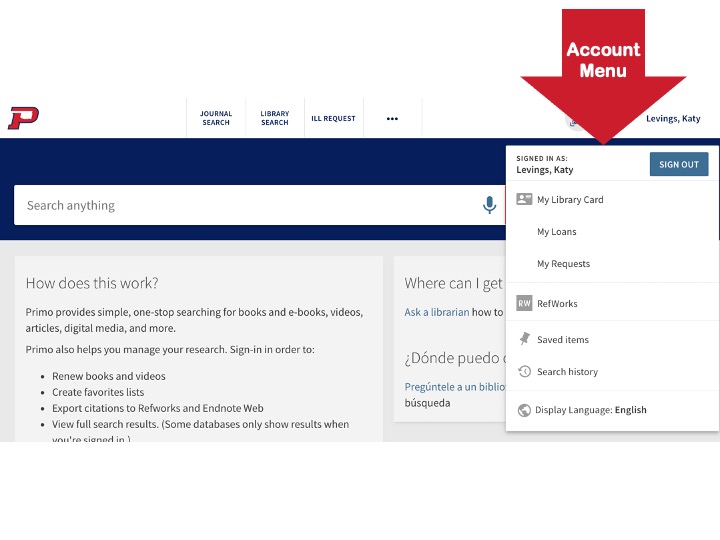
Overview page
Selecting My Library Card will take you the overview page of your account. This example shows what an overdue loan will look like, and there is also a hyperlink to request a due date change (Renew all).