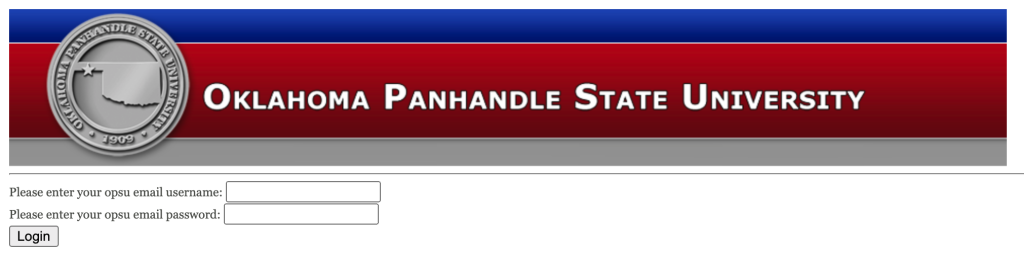Online Resource Access
Accessing online material, like e-books or the databases, is easy on campus. Click on the link, and it will open. Off campus is another story. We can’t afford to allow access to everyone who clicks on our pages, so a portal was set up to allow only those people with right credentials access to our online resources. If you have an OPSU email, you have the right credentials. The following steps will take you through gaining access off-campus, as well as what sign in pages you should click on.
Accessing Resources Off Campus
The databases are located on the Electronic Resources page. To use the databases from off-campus, you will be asked to log in with your OPSU credentials.
Off-Campus Portal
You’ve searched the catalog and found the title you want. If you are off-campus, after you click on the link in the View It tab under the title you want, you should be automatically redirected to our access portal, called EZProxy. Your credentials (username, password) are your full OPSU email (including the @opsu.edu) and password.
In the rare instance that your credentials don’t work, you can try using just the first part of your email as the username (i.e. mckeelib instead of mckeelib@opsu.edu). If that doesn’t work, try resetting your password. If none of those work, call the library and someone will help you.