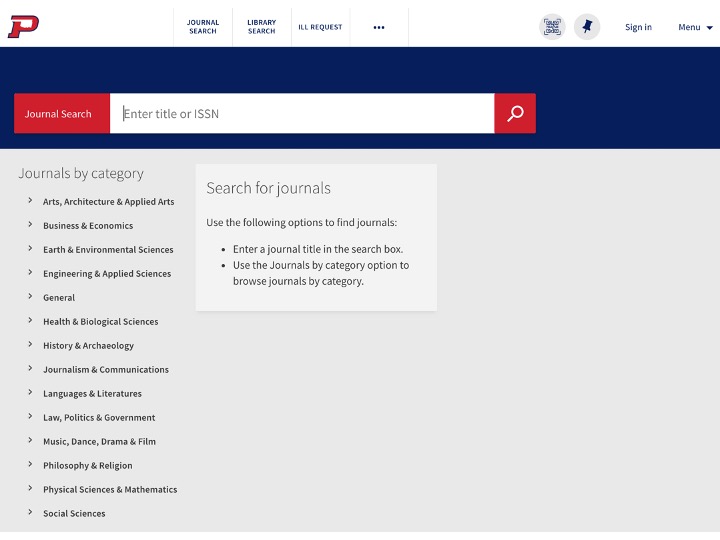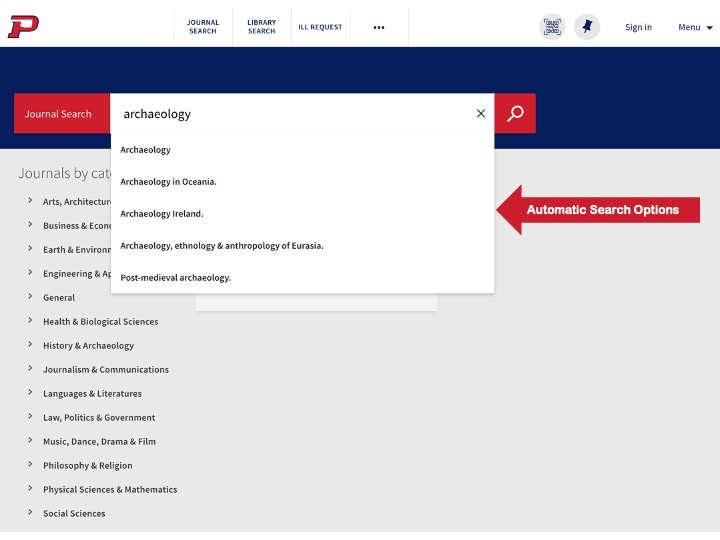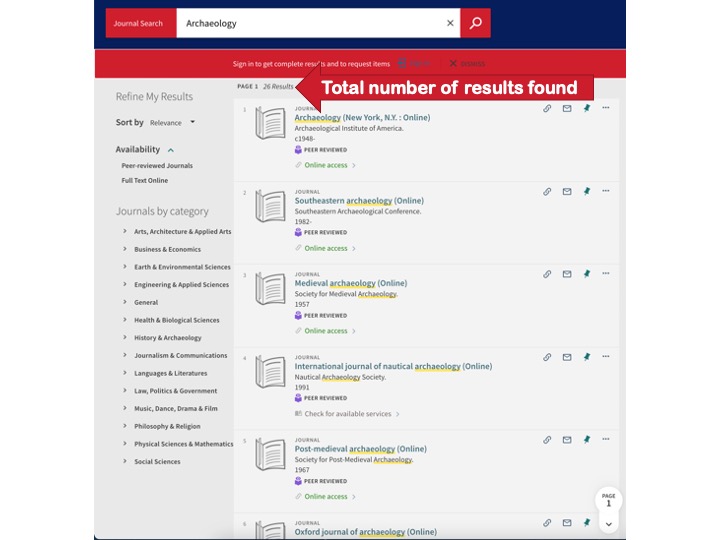Finding a Journal
Journals can be searched two ways in the catalog (Aggie-1 Search). You can use the general search on the catalog homepage, or you can use the Journal Search tab at the top of the page. The general search will still show you articles, but it should show articles only from journals and not articles from other types of sources. The Journal Search tab will show only the the journals.
Why would you need two ways? Sometimes you will be limited to a specific journal, and the Journal Tab will be easier for you to use. Other times the article is more important, but you do not want to search through articles from other types of sources.
Simple Search
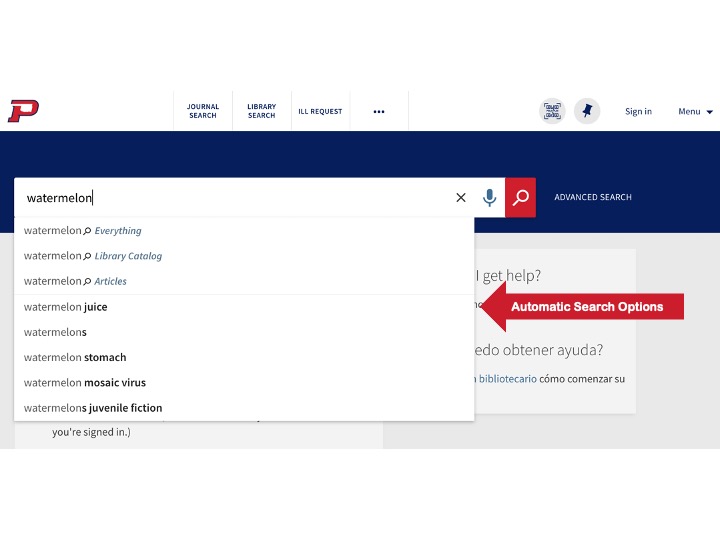
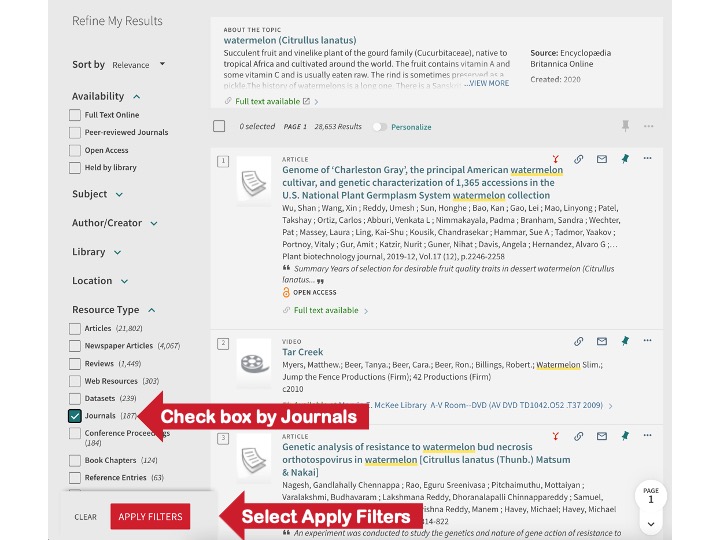
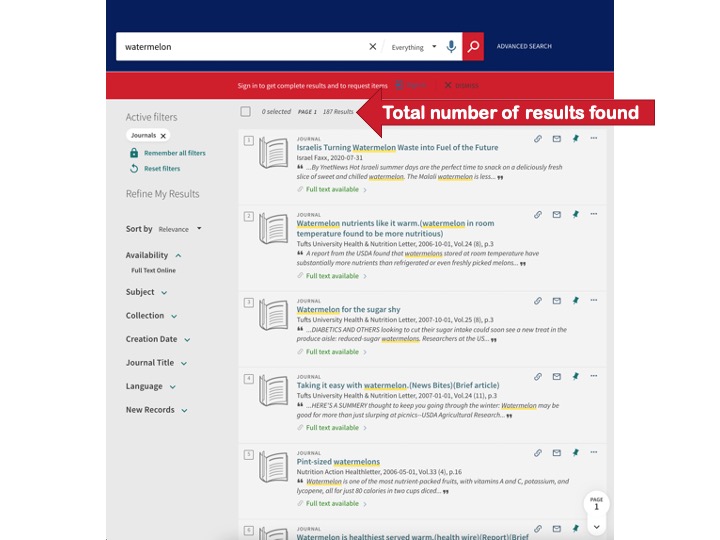
Journal search page
The Journal Search tab allows you to search by title, ISSN, or browse by category. You can also look for a keyword that will be in the title.