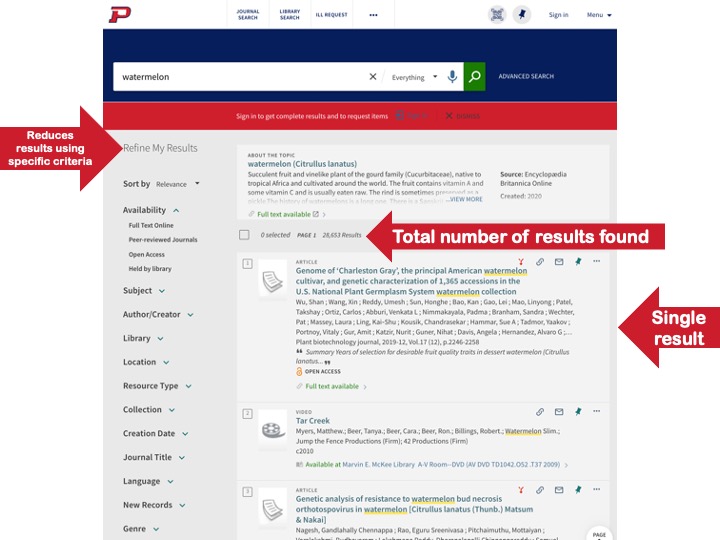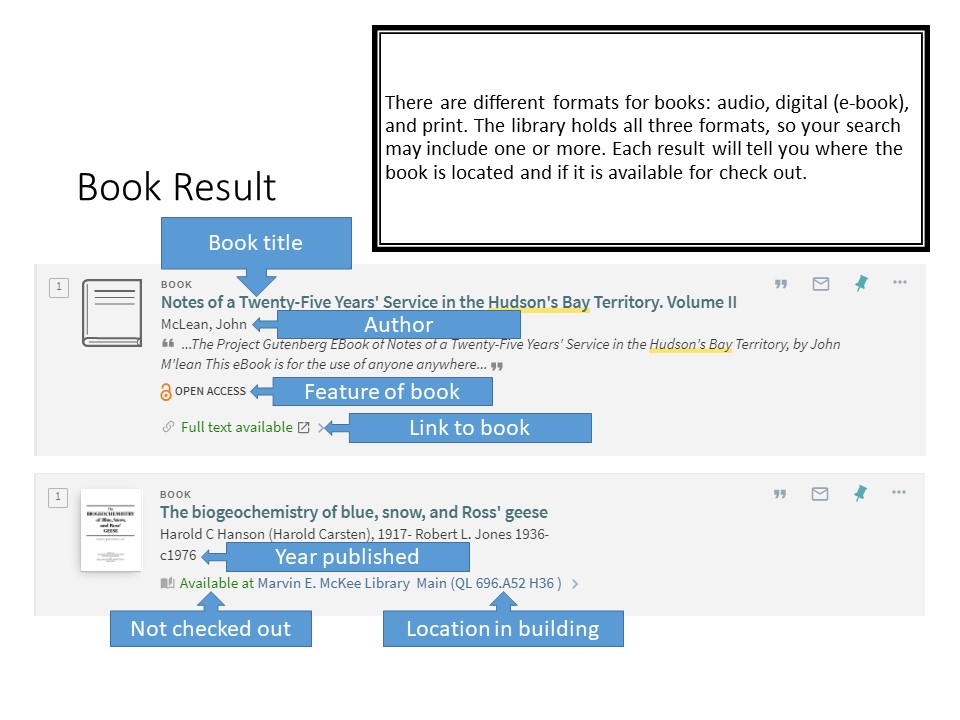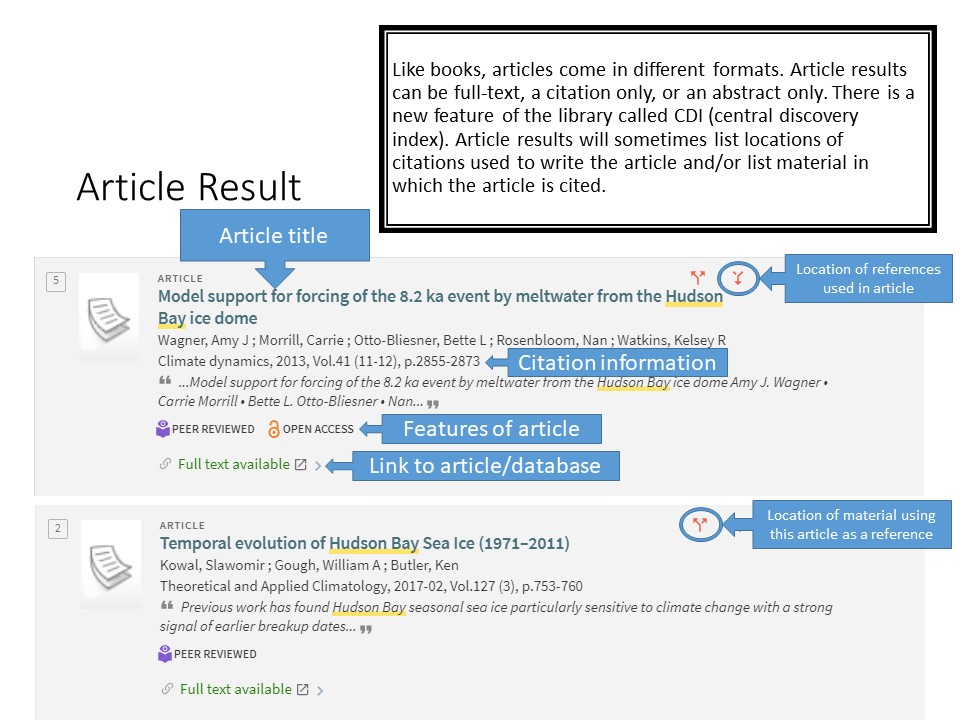Library Catalog (Aggie 1-Search)
The library’s catalog is called Aggie 1-Search or Primo. It is a database of all the resources to which the library provides access; it shows where everything is located and what is currently available. If you can use a Google search, you can navigate Aggie-1 Search with ease. As with everything in the library, the staff and students workers are happy to help you with whatever you need.
Go to Aggie 1-SearchNavigating the catalog
The Aggie 1-Search links will automatically take you to the simple search page. This is the best place to start if you are unfamiliar with using a library catalog. It was designed to be as easy to use as Google’s search page. If you are ready to go beyond a standard simple search, there are links and tabs to the other search pages in the catalog (Aggie 1-Search).
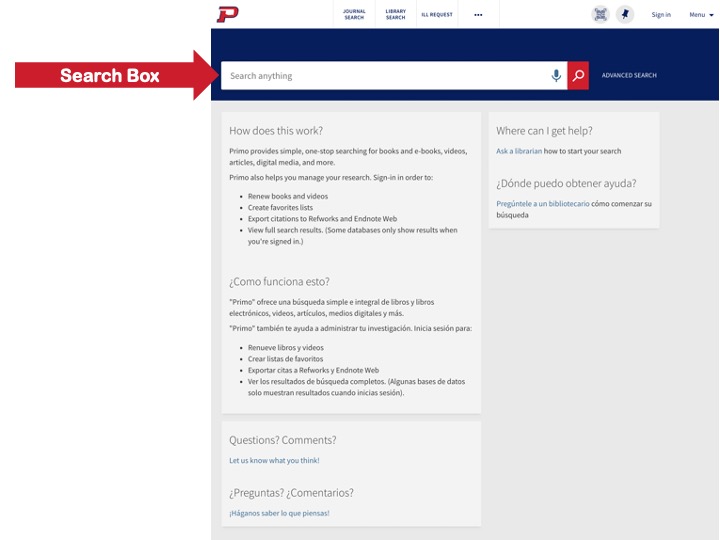
Search Example
A simple search starts off with entering a word or phrase you want to find information on. The simple search will give you an autofill drop menu as you type, but you do not have to use it. All that is necessary to start a search is hitting enter.
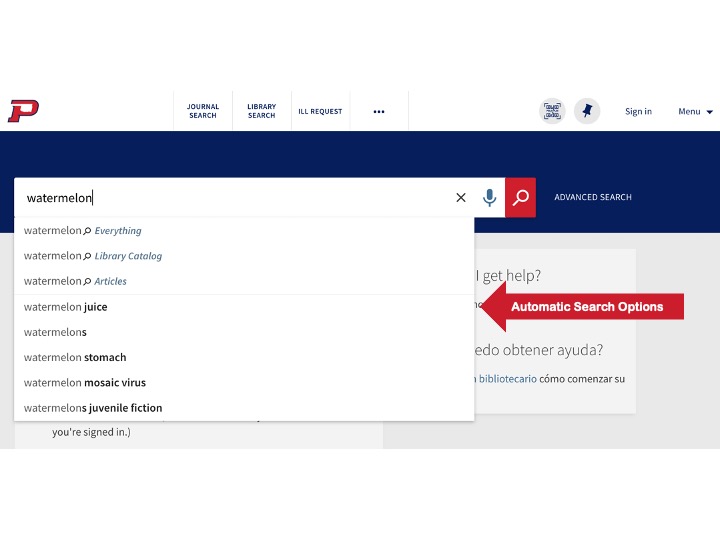
Results from a library search look very similar to a Google search. The main difference is that the refinement bar is more prominent on a library search than in Google. Each result is numbered for your convenience and the number of results is always listed at the top of the results column.