Payment Methods & Plans
Enroll in a payment plan
Account balances are due in full by September 15th for Fall, February 15th for Spring, and June 15th for Summer unless a student is signed up for one of the payment plans below in the first two weeks of classes. Student accounts with a balance and those not enrolled in a payment plan within the first two weeks will be automatically enrolled in a payment plan. Payment plans will be subject to a monthly 1.5% finance charge.
To enroll in a payment plan, login to my.opsu.edu and click the My Online Billing icon. Once logged into My Online Billing, choose the Payment Plans tab.
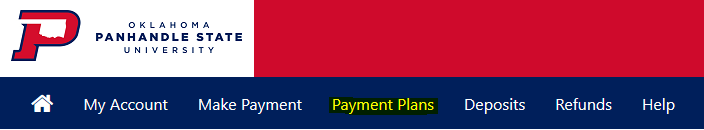
Choose a term and payment plan. View the payment plan schedule. Pay the enrollment fee. You will receive email notifications reminding you when your installments are due.
All payment plans include a $25 enrollment fee due upon enrollment. No down payments are required at enrollment, but are optional if desired. A late payment fee of 1.5% will be charged for any payment that is not made by the scheduled payment due dates for each installment on the payment plan. A monthly 1.5% charge is applied to subsequent late payments or unpaid balances, or both.
Full Semester Payment
Fall
Due September 15
Spring
Due February 15
Semester Select
Fall
5 equal payments due August 20, September 20, October 20, November 20, and December 20
Spring
5 equal payments due January 15, February 15, March 15, April 15, and May 15
Half and Half Semester Plan
Fall
Half due September 15 and November 15
Spring
Half due February 15 and April 15
Bi-Monthly Payment Plan
Fall
8 payments scheduled every two weeks
Spring
8 payments scheduled every two weeks
Financial Aid Plan
Fall
4 equal payments due beginning September 15 once Financial Aid and Scholarships have been posted and continuing equal payments due October 15, November 15, and December 15.
Spring
4 equal payments due beginning February 15 once Financial Aid and Scholarships have been posted and continuing equal payments due March 15, April 15, and May 15.
OHLAP Payment Plan
Fall
2 equal payments due beginning November 15 once OHLAP has been posted and one continuing equal payment due December 15.
Spring
2 equal payments due beginning April 15 once OHLAP has been posted and one continuing equal payment due May 15.
Custom Payment Plan
Enroll in a Custom Payment plan here: Custom Payment Plan.
How to make a payment
The Office of the Bursar accepts cash, checks, online web checks and online credit card payments. Payments are due prior to the 15th of each month. All past due accounts accrue a penalty at the rate of 1.5% monthly (19.56 APR).
To ensure enrollment and academic hold release, pay the entire past due account balance in cash, certified funds or credit card online. If payment is by personal paper check or online web check, the account holder may be required to wait until the payment has cleared the bank (up to 2 weeks) to enroll or obtain a transcript or a diploma.
Personal checks are not accepted to pay for a returned check. Must pay by cash, certified funds or credit card online.
Payment Online
- Electronic Check (No convenience fee required)
- Credit Card Payments: A 2.85% or $3.00 minimum convenience fee will be added to all credit card Bursar account payments. Visa, MasterCard, Discover and American Express are accepted.
- Parent/Guest Online Payments You will need student’s ID number and birthdate.
Check or Money Order
In person at the bursar window
123 Sewell-Loofbourrow
Oklahoma Panhandle State University
Goodwell, OK
OR
Make checks payable to “OPSU” including the student’s full name and student ID number on the check or money order and mail to:
Oklahoma Panhandle State University
Office of the Bursar
PO Box 430
Goodwell, OK 73939
When you send us a check as payment, you authorize Oklahoma Panhandle State University to clear your check electronically. This electronic transaction will appear on your bank statement although your check will not be presented to your financial institution or returned to you. Any resubmission due to insufficient funds may also occur electronically. Include a note with your payment if you do not wish for your check to be cleared electronically. All checking transactions will remain secure and payment by check constitutes acceptance of these terms.
Normal Hours: 8 a.m. to 4:00 p.m. Monday-Friday
Summer Hours: 7:30 a.m – 5 p.m. Monday-Thursday
Wire Transfer & International Payments
Wire Transfer: Please call (580) 349-1576 or email opsu.bursar@opsu.edu for wire instructions.
International Payments: TransferMate helps International families reduce payment delays and fees. Save time and money when paying your fees internationally. Watch this video on how to: https://vimeo.com/723508067/6bd449677e
Financial Aid Award Payment
Students who apply for financial aid and have yet to complete their financial aid file by August 1 for the fall term, or by December 1 for the spring term (or closest business day), should be prepared to make the required initial payment to register to secure any preregistered courses.
All types of financial aid – with the exception of federal work-study – will be automatically credited to a student’s account once his or her financial aid file has been completed and after the enrollment verification check has been performed at the end of the add/drop period each semester.
Any aid awarded in excess of institutional charges will be refunded to the student or parent depending on election. If a Federal PLUS loan is credited to a student’s account, any refund amount will be mailed to the parent, legal guardian, or student depending on the election during the loan process.
Refund checks are mailed automatically unless eRefund direct deposit is setup through Online Billing, so students are responsible for ensuring their billing address is correct and up to date on their Student Account.
eRefund Setup
If you will be receiving a refund, you may receive the refund via direct deposit if you have completed the eRefund setup. Login to Online Billing and click eRefund.
Updating billing address or other personal information
Students who need to update their billing address or other personal information may do so by logging into the my.opsu.edu portal. Click on Self Service in the Applications. Then click on Personal information. Choose Update Addresses and Phones.