Frequently Asked Questions
How do I authorize others (parents) to view my Bursar Bill online?
Once logged into SIS, click on Account Summary and Payment Methods under Student Records. Click on Authorized User tab at the top of the page. Enter authorized user email address and click “Yes” to what you want them to access. The authorized user will receive two emails; the first will be an email acknowledging they are an authorized user; the second email will be their temporary password. Once they have received both emails, the authorized user needs to go online to the bursar website and click on the authorized user link.
What if I forgot my PIN needed for Alternate login?
If you do not have Aggie Access, you may access bursar information using your Student ID number and PIN. After logging in click the Account Summary and Payment Methods link under Student Records.
If you do not know your PIN contact the Bursar Office at 580-349-1576 or email OPSU.bursar@opsu.edu.
Why am I getting an email telling me about my bursar billing statement?
Emails are automatically sent monthly informing students when their billing statement is available to view online. These emails are sent to the OPSU email and to authorized user email addresses. Payment plan participants are sent installment payment due notifications in separate emails and the billing statement email is to inform you of the total monthly billing statement amount for informational purposes.
When is my bursar bill due?
The Bursar Office provides a monthly billing statement on the last business day of every month detailing charges and payments that occurred during that month. Statement notifications are emailed monthly to the student’s OPSU email address as well as to authorized users and payments are due upon receipt. Payment plan participants are sent installment payment due notifications in separate emails and the statement email is to inform you of the total monthly billing statement amount for informational purposes. Charges that appear on your billing statement that are still unpaid after the 15th of the month are subject to a 1.5% monthly penalty if not enrolled in a payment plan.
Who is responsible for paying my bursar bill; me or my parents?
The student is responsible for paying and making sure the account is kept current. Delinquent account information is disclosed to credit reporting agencies, which could endanger the student’s credit rating on a local or national level. See the Bursar homepage for more information about Financial Responsibility.
How do I pay online with an electronic check?
You may follow the links at OPSU Bursar Payment Methods for a guest payment or you may go directly into SIS then click the Account Summary and Payment Methods link under Student Records. To pay with an electronic check as a Guest, you need the Student ID, birthdate, and amount to pay. You will need the last four digits of your CWID to complete the web check process after the 1st screen. There is a ten business day delay to clear a transcript financial hold using this method of payment.
Once a returned check is received, the electronic check payment method is no longer available to pay your account.
Example of the bank account information needed:
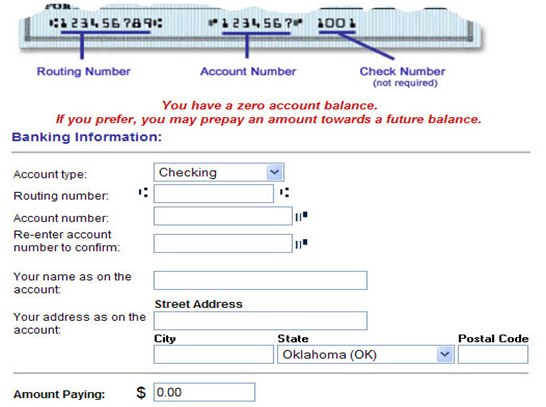
How do I contact the Bursar office if my question is not answered here?
Send an email to OPSU.bursar@opsu.edu with your question.