
Transcript Requests
OPSU complies with the Family Educational Rights and Privacy Act of 1974; therefore, students must request transcripts in writing.
- Transcripts are available in the Registrar’s Office during normal business hours.
- Transcripts do not show the current semester of enrollment until after grades are rolled at the end of each semester.
- All holds must be cleared for any transcripts to be released. The standard processing time for transcripts is 24-48 hours after the completed transcript request is received. The process may be delayed during peak times in the semester.
- OPSU does not provide any type of expedited shipping.
How to Request an Official Transcript
Students who are currently enrolled may order transcripts online via SSB:
To order transcripts online via SSB:
- Go to my.opsu.edu (login with Aggie Access Credentials)
- Select the Self Service Icon
- Select the Student tab
- Select Request Printed Transcript
- Complete the steps
- If you have holds, you must have them all cleared before you can order a transcript through SSB
- To check on the status of your transcript request, select View Status of Transcript Requests
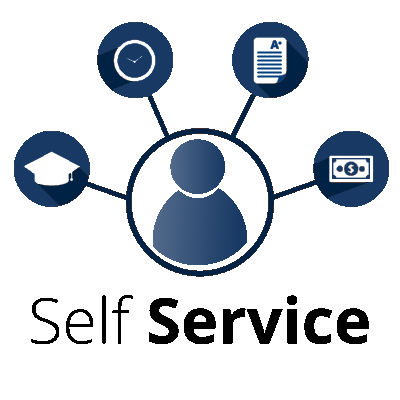
How to Request by Mail
Students and alumni who no longer have Aggie Access can order by mail. To request a transcript via mail or an unofficial transcript via fax, complete the OPSU transcript request form.
Transcript Request Form (PDF)You may mail, email, or fax your transcript request.
Mail your request
OPSU
Office of the Registrar
PO Box 430
Goodwell, OK 73939
Scan and email your request
academicrecords@opsu.edu
Fax your request
(580) 349-1371
Request a Transcript Online via Parchment
To request a transcript online you may order an expedited eTranscript via Parchment.
Order Online