Submitting Faculty Feedback
Please follow the instructions below to access Faculty Feedback in Self Service Banner to complete the identification of any student who has not attended class. Please provide feedback for each course. If you don’t have any No-Show students to report, please let the registrar know via email. Please do not submit anything on this form other than No-Show students eg. Please do not select, “Any Concern/Other,” “Irregular Attendance,” “Not Passing.”
Step 1
Log into the My OPSU Portal.
Step 2
Click on the Self Service logo.

Step 3
Click on Faculty Services.
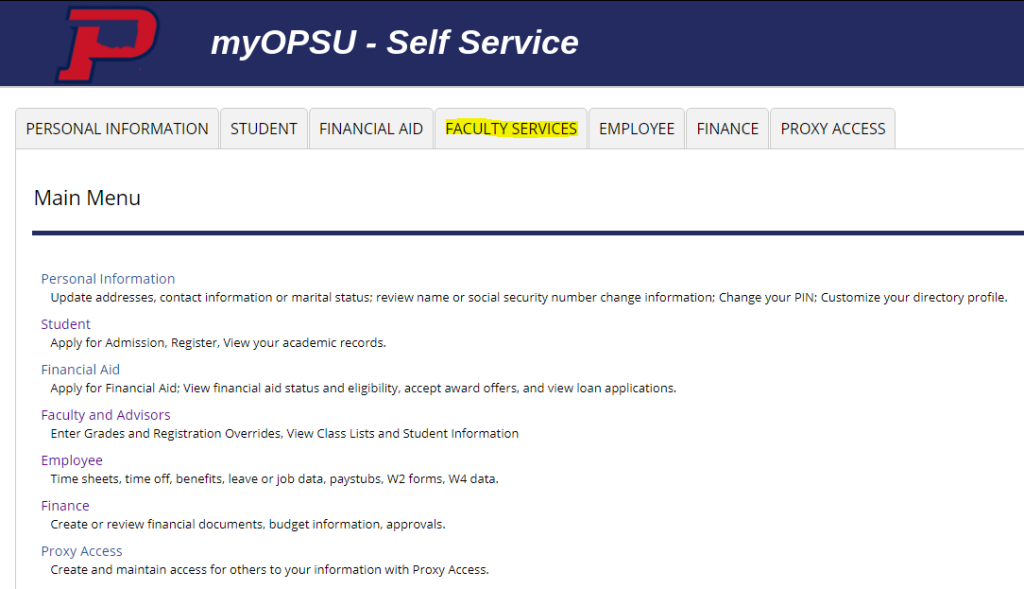
Step 4
Click on Faculty Feedback.
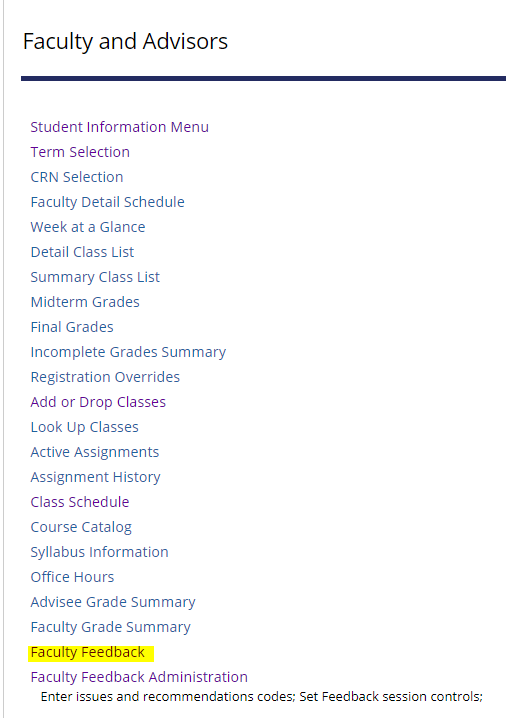
Step 5
To report No Show students, click on the black arrow to the left of the name to display the drop-down menu, select “Never Attended,” and click Submit.
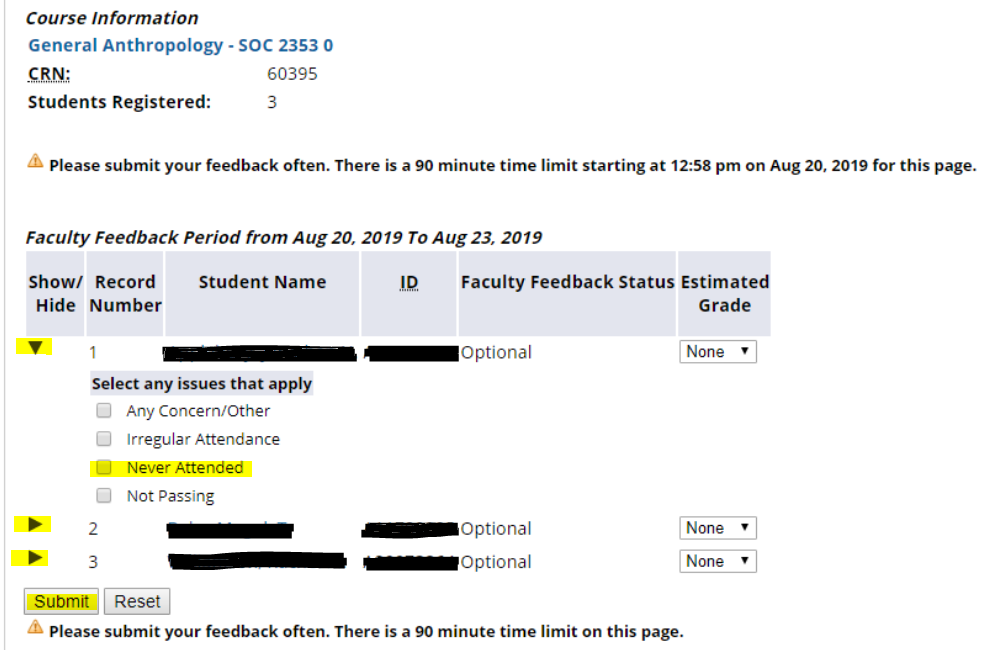
Please do not submit estimated grades. If you have any other issue that you are concerned about, please submit an Early Intervention form.
Please let the registrar know if you have any questions!