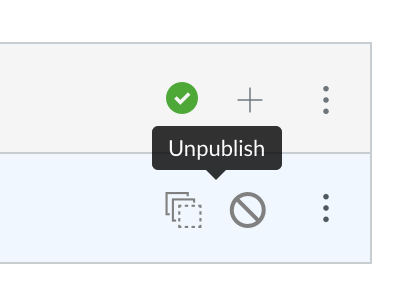How to Publish Your Class & Modules
Publishing your course
For students to have access to your course once the term starts, you need publish your course.
Open the course, then click on Publish in the upper right corner. If this is not done, students will not have access to the course.
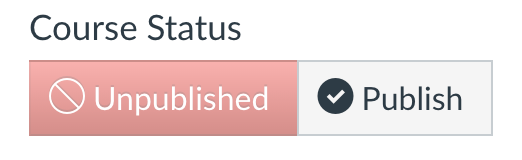
After you click this, you will see the status change:
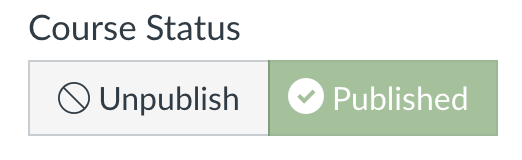
Publishing with the Module
You can also control Module Content by publishing and unpublishing individual elements and entire modules.
The green check mark in a circle means something is published. The “no” sign of the gray circle with diagonal slash means it is unpublished. Click on either indicator to toggle the status from published to unpublished.